- Home
- Discussion Forum
- Site News
- Fujitsu IX1600 Document Scanner
Fujitsu IX1600 Document Scanner
Last updated on 3 years ago
Thanks to recent donations I am in a position to be able to afford to acquire a new Fujitsu Snapscan IX1600 scanner which has now been ordered via Amazon and should be delivered within a couple of weeks.
This is the first scanner I have purchased that is BRAND NEW. The others have all been secondhand and while the fi-5650c is great it is having problems with American magazines with their slippery tissue paper thin pages so it only be used for oversized magazines or where the paper is newsprint. The fi-6130 looked good but arrived with missing rollers and scratched glass where the original owner put stapled pages through it ....... sigh!! ...... and the Avision was a total bust with a lamp issue and totally shitty software which Jason can more than back me up on regarding the problems with it!!
So BIG thanks go out to everyone who has signed up here and to the two or three members who made recent donations out of the blue. It is only because of you that I will soon be in a position to get those wonderful Computer Games: Strategy Plus and PC Gamer (USA) mags scanned along with Dreamcast Official (Japan) finally. Then there's 2500 mags in my basement requiring scanning. What other mags might turn up next????
This is the first scanner I have purchased that is BRAND NEW. The others have all been secondhand and while the fi-5650c is great it is having problems with American magazines with their slippery tissue paper thin pages so it only be used for oversized magazines or where the paper is newsprint. The fi-6130 looked good but arrived with missing rollers and scratched glass where the original owner put stapled pages through it ....... sigh!! ...... and the Avision was a total bust with a lamp issue and totally shitty software which Jason can more than back me up on regarding the problems with it!!
So BIG thanks go out to everyone who has signed up here and to the two or three members who made recent donations out of the blue. It is only because of you that I will soon be in a position to get those wonderful Computer Games: Strategy Plus and PC Gamer (USA) mags scanned along with Dreamcast Official (Japan) finally. Then there's 2500 mags in my basement requiring scanning. What other mags might turn up next????

This is not the first time I've seen a comment about "slippery" paper. USA mags are printed on paper with a gloss coating since it holds color better, as are Japanese magazines. Are UK mags not glossy? Seems odd to print magazines full of color photos on newsprint.
As for paper thickness, it depends on the mag. Old Japanese mags tend to be printed on heavier paper stock than newer ones. If American mags are printed on lighter paper stock, it's for logistical purposes. Having to ship bundles of mags across a country the size of America is significantly more expensive than doing so in small countries like the UK or Japan, so reducing weight saves money.
As for paper thickness, it depends on the mag. Old Japanese mags tend to be printed on heavier paper stock than newer ones. If American mags are printed on lighter paper stock, it's for logistical purposes. Having to ship bundles of mags across a country the size of America is significantly more expensive than doing so in small countries like the UK or Japan, so reducing weight saves money.
Yeah, I think the thin paper is the real problem as scanning mags like Edge or even Leisure Line which have glossy paper but are a heavier weight don't seem to cause problems with the fi-5650c. Mags like EGM ....GamePro .... and the others I mentioned previously .... OMG!!! .... I just want to throw the mag out the window. Followed closely by the scanner ..... 

Holy Crap!!! I order the scanner on five days ago and it turns up on my doorstep this morning. That's America to New Zealand. What the ........????? Friggin' amazing is what that is!!
So I am working through using the software on the thing and shortly I anticipate a heap of scanning will be commencing.
BTW ..... is anyone is considering a scanner .... get one of these babies!! You cannot beat Fujitsu for quality scans IMHO.
So I am working through using the software on the thing and shortly I anticipate a heap of scanning will be commencing.
BTW ..... is anyone is considering a scanner .... get one of these babies!! You cannot beat Fujitsu for quality scans IMHO.
ChickenManNewbie
Posted 3 years agoI used a Scansnap S1300i to do all my APC mags recently, a bit slower than your IX1600 but still give excellent results. Thin glossy pages not a problem. Use a Plustek Opticbook 3600 for my Manuals and a Brother MFC-J6920DW for all my A3 scanning with its duplex ADF.
Between this and the A3 capable fi-5650c I have pretty much most stuff covered. I also have a Brother A3 all-in-one flatbed if something like cardboard book covers require scanning.
If anyone is wondering what the difference between the new ix1600 and previous Fujitsu scanners in the same line is, the answer is...not much. I own an ix1600 as well as an ix500 from 2 generations back, and comparing the two, the scan quality is very similar. Supposedly the ix1600 is faster, but scanning at 600ppi as I do, I don't notice any difference in speed.
What IS a definite improvement is how it handles dirty glass. The ix500 would give no indication that the glass was dirty, so you would have to periodically check your scanned pages for the telltale vertical streaks that indicated there was a bit of dust or other foreign object stuck to the glass.
With the ix1600, however, you get this warning:
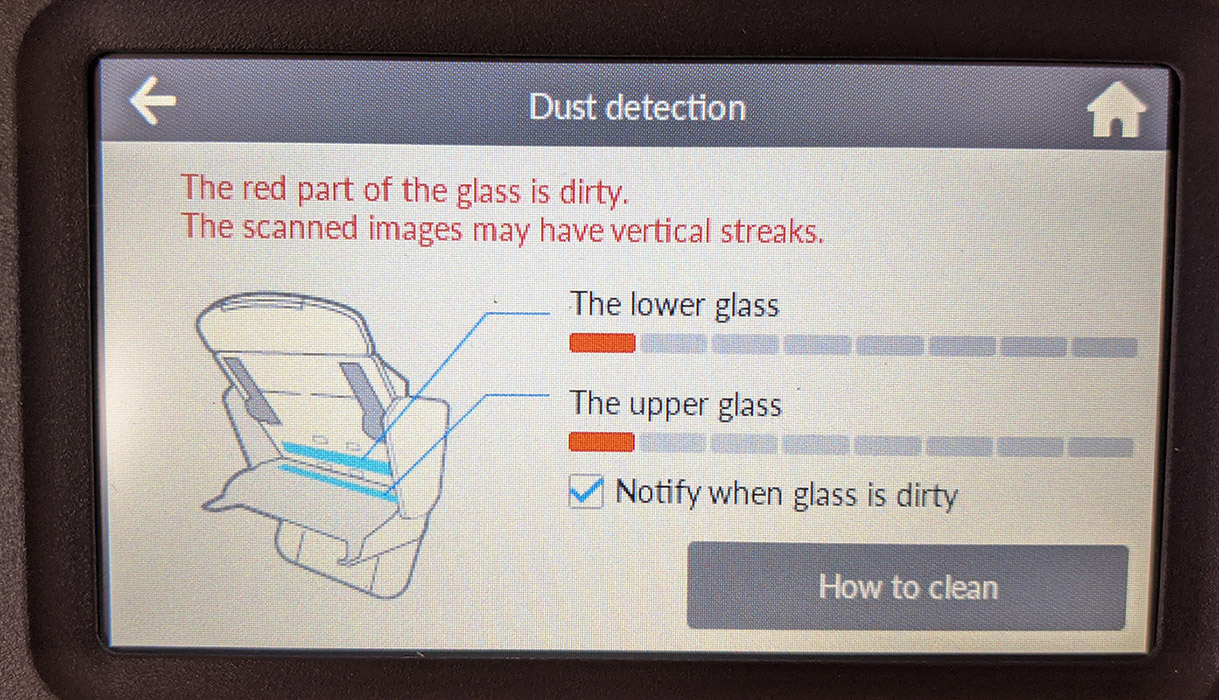
This tells you not only that the glass needs cleaning, but also indicates where on the bottom and top glass the obstruction is.
But even more important than this is the "scanline reduction" built into the scanner software. You won't know it's at work, but trust me, it is - removing all but the most dubious of scanlines (which are the ones which will bring up a warning like the one above.)
On the old ix500, when scanlines would appear, I would have to clean the glass, scan a test page, check it (because there were probably still scanlines, possibly in different locations from before I cleaned the glass), clean the glass again, scan the page again, check it again, repeat, repeat, repeat....Sometimes I might have to clean the glass 5 times in a row before I could manage to get a clean scan.
With the ix1600 (so far at least), I only have to clean the glass once, and any micro-dust particles that might still be on the glass or were introduced to the glass when I opened the unit for cleaning are taken care of by the scanline reduction in the software. So although I may still need to stop and clean the glass 2 or 3 times while scanning a 200 page mag, since the cleaning process is successful every time I do it, I spend FAR less time cleaning glass than I did with the ix500.
Both the ix500 and the ix1600 are nice A4 scanners. If you already own a previous model, it's probably not worth investing in the newer model, since the scan quality is pretty much identical. But if you're in the market for a new scanner, I'd recommend going with the 1600, even if an older model is still available at a cheaper price, simply for the improvements in how it deals with dusty glass.
What IS a definite improvement is how it handles dirty glass. The ix500 would give no indication that the glass was dirty, so you would have to periodically check your scanned pages for the telltale vertical streaks that indicated there was a bit of dust or other foreign object stuck to the glass.
With the ix1600, however, you get this warning:
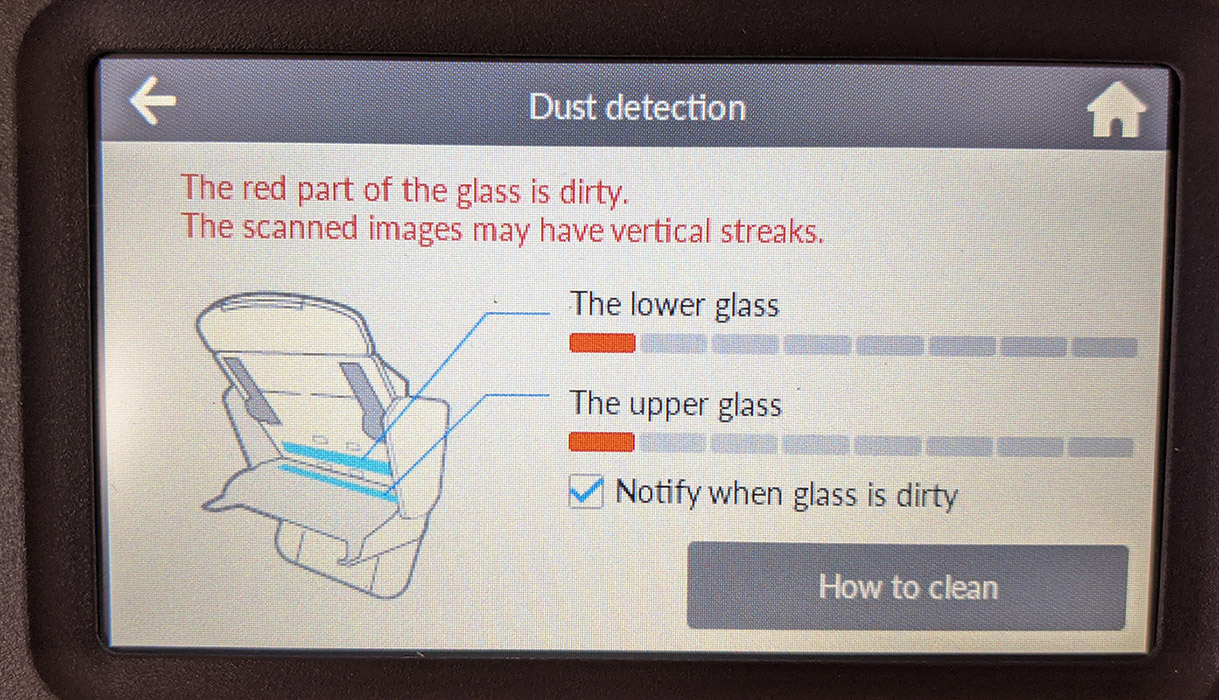
This tells you not only that the glass needs cleaning, but also indicates where on the bottom and top glass the obstruction is.
But even more important than this is the "scanline reduction" built into the scanner software. You won't know it's at work, but trust me, it is - removing all but the most dubious of scanlines (which are the ones which will bring up a warning like the one above.)
On the old ix500, when scanlines would appear, I would have to clean the glass, scan a test page, check it (because there were probably still scanlines, possibly in different locations from before I cleaned the glass), clean the glass again, scan the page again, check it again, repeat, repeat, repeat....Sometimes I might have to clean the glass 5 times in a row before I could manage to get a clean scan.
With the ix1600 (so far at least), I only have to clean the glass once, and any micro-dust particles that might still be on the glass or were introduced to the glass when I opened the unit for cleaning are taken care of by the scanline reduction in the software. So although I may still need to stop and clean the glass 2 or 3 times while scanning a 200 page mag, since the cleaning process is successful every time I do it, I spend FAR less time cleaning glass than I did with the ix500.
Both the ix500 and the ix1600 are nice A4 scanners. If you already own a previous model, it's probably not worth investing in the newer model, since the scan quality is pretty much identical. But if you're in the market for a new scanner, I'd recommend going with the 1600, even if an older model is still available at a cheaper price, simply for the improvements in how it deals with dusty glass.
You can view all discussion threads in this forum.
You cannot start a new discussion thread in this forum.
You cannot reply in this discussion thread.
You cannot start on a poll in this forum.
You cannot upload attachments in this forum.
You cannot download attachments in this forum.
You cannot start a new discussion thread in this forum.
You cannot reply in this discussion thread.
You cannot start on a poll in this forum.
You cannot upload attachments in this forum.
You cannot download attachments in this forum.
