- Home
- Discussion Forum
- Content News/Discussion
- Custom Pages - Alphabetic Listing of Download Categories
Custom Pages - Alphabetic Listing of Download Categories
Last updated on 3 years ago
I've been somewhat perplexed by the download categories and not being able to sort them into alphabetical order. This is making life somewhat difficult for Jason and I when it comes to whether or not a title has been added to the categories as we have to search the entire system category they are nested in.
As a result of this I have temporarily stopped uploading files and used the last couple of days to create custom pages with an alphabetical list of all magazine titles for which we have files for on the OGM NAS and am adding direct links to the download pages for the titles in question. I still have a bit to go (S - Z and miscellaneous content like books etc) but if you are interested you can view them at the links below.
# - F - http://oldgamemags.net/viewpage.php?p...?page_id=9
G - O - http://oldgamemags.net/viewpage.php?p...page_id=10
P - Z - http://oldgamemags.net/viewpage.php?p...page_id=12
Once these have been completed it should be fairly easy to create a master page with these links together and potentially I could them copy/paste the links into separate pages for individual systems with their links in the master page as well.
I have put the query out regarding category ordering on the PHP-Fusion forums in case there is an easy fix, although editing PHP code isn't my forte but these may help for people wanting a little more clarity on the download categories while I try and find an answer.
What IS surprising that even with 6700 mags uploaded already the sheer number of categories still to be added is really surprising!!
As a result of this I have temporarily stopped uploading files and used the last couple of days to create custom pages with an alphabetical list of all magazine titles for which we have files for on the OGM NAS and am adding direct links to the download pages for the titles in question. I still have a bit to go (S - Z and miscellaneous content like books etc) but if you are interested you can view them at the links below.
# - F - http://oldgamemags.net/viewpage.php?p...?page_id=9
G - O - http://oldgamemags.net/viewpage.php?p...page_id=10
P - Z - http://oldgamemags.net/viewpage.php?p...page_id=12
Once these have been completed it should be fairly easy to create a master page with these links together and potentially I could them copy/paste the links into separate pages for individual systems with their links in the master page as well.
I have put the query out regarding category ordering on the PHP-Fusion forums in case there is an easy fix, although editing PHP code isn't my forte but these may help for people wanting a little more clarity on the download categories while I try and find an answer.
What IS surprising that even with 6700 mags uploaded already the sheer number of categories still to be added is really surprising!!

None of those links are working for me but I appreciate the work you're putting in behind the scenes.


Try again!!
I've finished adding the computing/console magazines to the custom pages.
I have also added a "Main Menu" style page .... http://oldgamemags.net/viewpage.php?p...page_id=13 so in theory I should be able to add it to the site menu section for one click access!!
Is this of use to anyone? I am using the pages as a template for knowing what has/hasn't ben added yet so it certainly helps my visibility for sure. Just not sure if anyone else feels this is better than scrolling through the currently out of order category listing sidebar.
In theory with the magazine lists completed it is relatively easy to create additional pages covering the different systems and copy/paste the appropriate links in relatively easily. I created the 3DO page as an example. With these pages it is straightforward to add any other information we feel is useful. Do we want an image of the system along with some facts about it for example?
Ultimately, these pages will end up visible to the public as well to give them an idea of the content on the site to encourage joining up.
I have also added a "Main Menu" style page .... http://oldgamemags.net/viewpage.php?p...page_id=13 so in theory I should be able to add it to the site menu section for one click access!!
Is this of use to anyone? I am using the pages as a template for knowing what has/hasn't ben added yet so it certainly helps my visibility for sure. Just not sure if anyone else feels this is better than scrolling through the currently out of order category listing sidebar.
In theory with the magazine lists completed it is relatively easy to create additional pages covering the different systems and copy/paste the appropriate links in relatively easily. I created the 3DO page as an example. With these pages it is straightforward to add any other information we feel is useful. Do we want an image of the system along with some facts about it for example?
Ultimately, these pages will end up visible to the public as well to give them an idea of the content on the site to encourage joining up.
SkipsterNewbie
Posted 3 years agoKiwi,
I feel the A-Z is a lot easier to find the magazines than scrolling through the categories.
Thank you
I feel the A-Z is a lot easier to find the magazines than scrolling through the categories.
Thank you

Well, if anyone has checked the Downloads main page today they will have noticed that files on the front page are now sorted alphabetically rather than starting with PC Games (UK) as displayed previously.
That came out of a query I posted on the PHP-Fusion forum and I have also asked about sub-category ordering which, fingers crossed, if I get the necessary code changes might solve the one big issue remaining with the Download section.
Thanks go out to PHPFusion Development Manager RobiNN who provided the code changes for the file ordering. It's great to have someone at that level looking at queries like ours. And you never know. It might mean such changes may make it into the admin interface in subsequent versions in the future rather than a noob like me having to edit PHP code if they feel the changes are worth adding to the interface.
That came out of a query I posted on the PHP-Fusion forum and I have also asked about sub-category ordering which, fingers crossed, if I get the necessary code changes might solve the one big issue remaining with the Download section.
Thanks go out to PHPFusion Development Manager RobiNN who provided the code changes for the file ordering. It's great to have someone at that level looking at queries like ours. And you never know. It might mean such changes may make it into the admin interface in subsequent versions in the future rather than a noob like me having to edit PHP code if they feel the changes are worth adding to the interface.
Not to seem ungrateful, but while having the individual mags in the download section show up in alphabetical order is better than showing them in order of the oldest first (as in, PC Games UK first), I still think that, since few people are likely going to want to browse through 337 pages (currently) of mags -- even if they're in alphabetical order -- having the default order be "most recent uploads first" would be the most use to people. That way, when they click the "Downloads" button, they can see the 20 newest uploads on the first page.
I think the alphabetical ordering is nice as a sorting option and should be added to the sorting list (it's got to be at least as useful as "sort by most comments" ) But having "most recent" be the default order rather than an option seems best to me.
) But having "most recent" be the default order rather than an option seems best to me.
Anyone else have an opinion on this?
Bueller?
I think the alphabetical ordering is nice as a sorting option and should be added to the sorting list (it's got to be at least as useful as "sort by most comments"
 ) But having "most recent" be the default order rather than an option seems best to me.
) But having "most recent" be the default order rather than an option seems best to me.Anyone else have an opinion on this?
Bueller?
The "Most Recent" button covers that anyway. People can always add the "Most Recent" page results as a link in their browser anyway!
I just hated seeing PC Games (UK) as the first up anyway. I much prefer alphabetic on that page rather than the obscure order that it was previously. But you cannot please everyone no matter what option is used I guess!! I'm waiting on category ordering hopefully getting a fix!!
I just hated seeing PC Games (UK) as the first up anyway. I much prefer alphabetic on that page rather than the obscure order that it was previously. But you cannot please everyone no matter what option is used I guess!! I'm waiting on category ordering hopefully getting a fix!!
I'm aware of the "most recent" button, of course. But the point of "default" is for it to be the most useful view. Right now, the default is a page that will start with 360 Gamer every single time. You're right, alphabetical order is a far more sensible order than "oldest first," but then again starting with 360 Gamer every time honestly isn't that different from starting with PC Games in the sense that most people going to the downloads section aren't planning on downloading 360 Gamer OR PC Games, but rather, whatever new files have been uploaded since they last visited.
As you say, they can just click "most recent" and problem solved. But it seems silly to have to click "most recent" every single time you visit the downloads if it were possible to make that the default (i.e. most useful) view.
I'm not trying to be difficult. Hell, I don't even download magazines. But if I did, I'm positive that as it stands right now, finding the downloads I'd be looking for is a 2-click process. Step 1: Click "downloads." Step 2: Click "most recent" to find the mags I'm looking for. I imagine this applies to most people. Making "most recent" the default turns it into a 1-click process. I think alphabetical sorting is great, I just don't think it's going to be the most used sorting option, so it would be better swerved being an option rather than the default.
Then again, perhaps my problem is that my main area of interest is the site itself, in particular the forums, and not the mags. So I always access the downloads from the link on the home page. If I was like most of the silent majority that's only here for the downloads, as you say, I could just bookmark the "most recent" downloads and never even have to visit the home page.
As you say, they can just click "most recent" and problem solved. But it seems silly to have to click "most recent" every single time you visit the downloads if it were possible to make that the default (i.e. most useful) view.
I'm not trying to be difficult. Hell, I don't even download magazines. But if I did, I'm positive that as it stands right now, finding the downloads I'd be looking for is a 2-click process. Step 1: Click "downloads." Step 2: Click "most recent" to find the mags I'm looking for. I imagine this applies to most people. Making "most recent" the default turns it into a 1-click process. I think alphabetical sorting is great, I just don't think it's going to be the most used sorting option, so it would be better swerved being an option rather than the default.
Then again, perhaps my problem is that my main area of interest is the site itself, in particular the forums, and not the mags. So I always access the downloads from the link on the home page. If I was like most of the silent majority that's only here for the downloads, as you say, I could just bookmark the "most recent" downloads and never even have to visit the home page.
Well, the PHP guru came through for me and after summoning up enough courage to edit a core PHP file the categories in the category tree are sorted alphabetically both by top level category along with the associated magazine categories below.
I think I will continue with finishing off the custom pages for categories anyway in case anyone prefers to use that method of navigating directly to the magazine category they are wanting to access. I just have PlayStation and Multi-format to flesh out with content and the magazines are good to go. Then it's miscellaneous like book/comics to add for a complete picture and I can start working to add the missing magazine categories along with their files. Hard "yakka" though ........
I think I will continue with finishing off the custom pages for categories anyway in case anyone prefers to use that method of navigating directly to the magazine category they are wanting to access. I just have PlayStation and Multi-format to flesh out with content and the magazines are good to go. Then it's miscellaneous like book/comics to add for a complete picture and I can start working to add the missing magazine categories along with their files. Hard "yakka" though ........
Well that's certainly an improvement. Hooray for alphabetical ordering! Now if only the PHP guru can come up with some way to make the category names stand out from the magazine titles, we'd be cooking. Until then, I think the custom A-Z pages are still a little easier to use, so I agree that they're worth completing (looking nice, btw.)
Where will the link to the "download categories" menu page be located (aside from the link in this thread, that is)?
Where will the link to the "download categories" menu page be located (aside from the link in this thread, that is)?
Btw, I'd be curious to hear if anyone disagrees with me, but I personally have always felt that people looking for English-language mags don't really want to have to sort through foreign magazines as well. And likewise, people looking for mags in a language other than English would appreciate having them segregated in some fashion. So I would think that the main menu would be better off organized the same way as the sidebar (i.e. Japanese mags all together in one place as opposed to mixed into the various English-language categories by system.)
Patience is an essential virtue!!
I intend making a separate category for non-English magazines just as there was over at the old site. It will be added on the same row as Multi-format.
I have also asked the creator of the Darkcore theme if it is possible to have a different color on top level categories although I am not confident about that one. If it isn't able to be done I am thinking of stripping the top level categories out so everything is one big alphabetic list because, well, you said it was preferable, and because we can always leave the category stuff to the custom pages if people are that way inclined.
I think I might be able to get the top level category page added to the side panel but the operative here is 'might' as I haven't tried it as yet. I haven't even thought about it. Time will tell.
UPDATE: I have added "---------- " characters to the front of the top level categories. Not ideal but it does provide some differentiation between them and their nested magazine categories.
I intend making a separate category for non-English magazines just as there was over at the old site. It will be added on the same row as Multi-format.
I have also asked the creator of the Darkcore theme if it is possible to have a different color on top level categories although I am not confident about that one. If it isn't able to be done I am thinking of stripping the top level categories out so everything is one big alphabetic list because, well, you said it was preferable, and because we can always leave the category stuff to the custom pages if people are that way inclined.
I think I might be able to get the top level category page added to the side panel but the operative here is 'might' as I haven't tried it as yet. I haven't even thought about it. Time will tell.
UPDATE: I have added "---------- " characters to the front of the top level categories. Not ideal but it does provide some differentiation between them and their nested magazine categories.
Edited by Kiwi on 17/04/2021, 3 years ago
@Kiwi -
UPDATE: I have added "---------- " characters to the front of the top level categories. Not ideal but it does provide some differentiation between them and their nested magazine categories.
Ooo, nice idea! It's much easier to see where a new category starts now. It would be even better if the category listings weren't attached to the last magazine of the previous category. I wonder why they aren't given a space in-between like everything else?
Here is the problem with the top level categories getting crowded by the last sub-category of the previous group....

I am trying to find out if it needs to be manually edited for a fix or is by design etc.

I am trying to find out if it needs to be manually edited for a fix or is by design etc.
Added the Japanese magazine category to the main page. Miscellaneous content to complete and then I start figuring out how to make the main page a menu option.
slider1983Member
Posted 3 years ago@Kiwi - I've finished adding the computing/console magazines to the custom pages.
I have also added a "Main Menu" style page .... http://oldgamemags.net/viewpage.php?p...page_id=13 so in theory I should be able to add it to the site menu section for one click access!!
LOL.
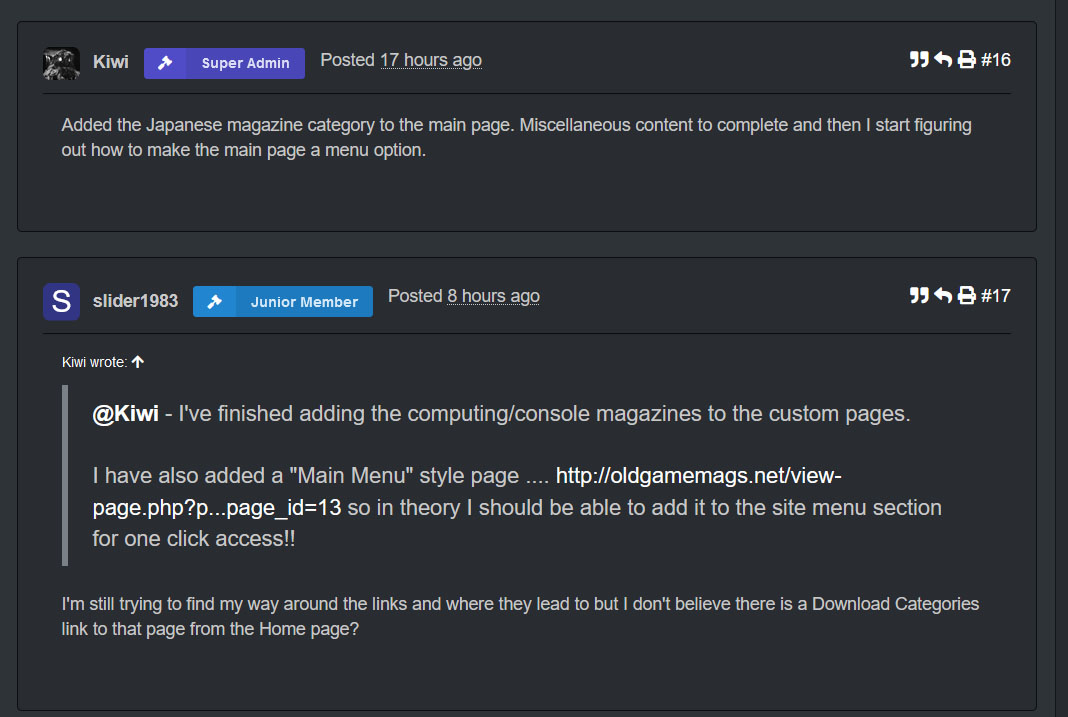
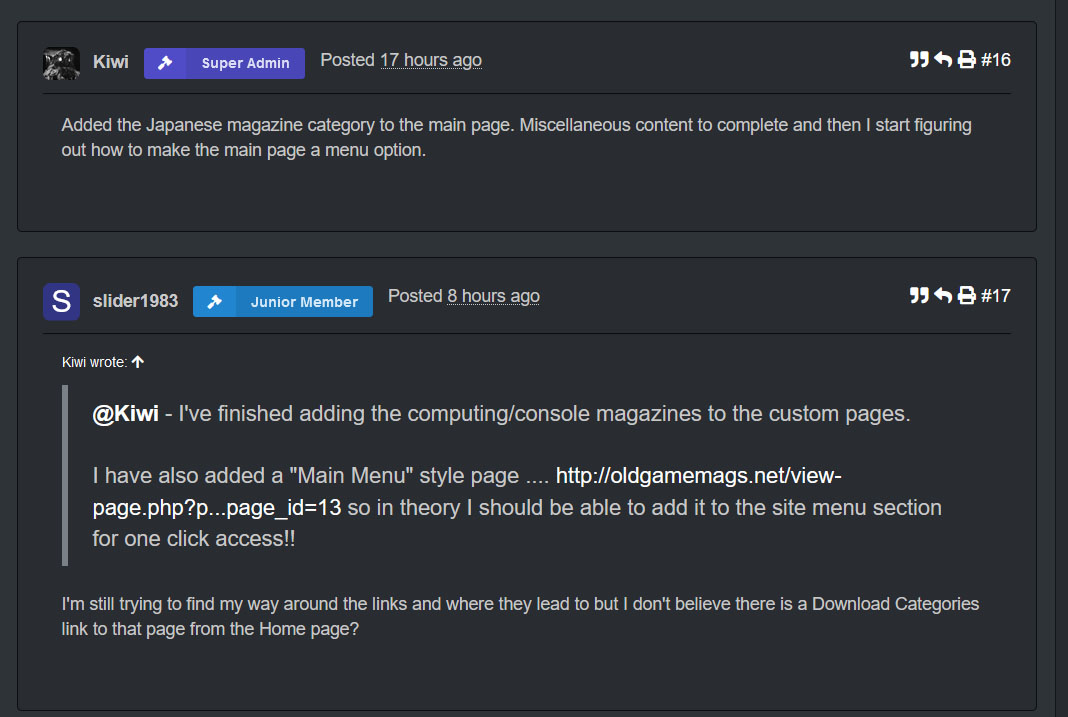
slider1983Member
Posted 3 years ago@kitsunebi - LOL.
Wow!!! After some serious effort I managed to get the custom page for the [Download categories] added not just to the sidebar but also to the top menu. Holy Cow!! 
I will therefore look to start removing the top level categories .... the ones full of ">>>>>"s ... from the category sidebar and making the sidebar alphabetical. It's just plain cleaner and with the category page easily accessible you can find mags by system a whole easier that way anyway.

I will therefore look to start removing the top level categories .... the ones full of ">>>>>"s ... from the category sidebar and making the sidebar alphabetical. It's just plain cleaner and with the category page easily accessible you can find mags by system a whole easier that way anyway.
You can view all discussion threads in this forum.
You cannot start a new discussion thread in this forum.
You cannot reply in this discussion thread.
You cannot start on a poll in this forum.
You cannot upload attachments in this forum.
You cannot download attachments in this forum.
You cannot start a new discussion thread in this forum.
You cannot reply in this discussion thread.
You cannot start on a poll in this forum.
You cannot upload attachments in this forum.
You cannot download attachments in this forum.
